View / Download
pdf version of this article
Creating a cardiovascular risk assessment alert
Ideally cardiovascular risk should be assessed in all men aged over 45 years and all women aged over 55 years. Māori
have an earlier onset of cardiovascular disease and therefore require cardiovascular risk assessment ten years earlier,
i.e. Māori men aged 35 years and Māori women aged 45 years.
Current evidence suggests that these guideline recommendations are not being met. This tutorial demonstrates how you
can identify all Māori men aged over 35 years who are registered at your practice and add an alert to their patient
files to remind you to assess their cardiovascular risk.
| 1 |
Step 1: To set up alert for cardiovascular risk assessment
- From the menu select: Setup > Patient Register > Alert.
- Put a code, perhaps “CVDR”, in the appropriate box and put “Carry out CVD risk assessment” in the description box.
- Click OK, your alert is now set up for use.
|
| 2 |
Step 2: To run query to identify Māori men over 35 years
- Using MedTech simply complete the query builder form as shown on next page; selecting items from the box on the
left and transferring them to the appropriate box on the right of the screen.
- Click run query
|
| 3 |
Step 3: To merge alert to identified patients
- After running the query click the merge button and select Alerts.
- Select the alert created in step 1, enter a note if required and tick auto prompt if preferred.
|
| Identifying Māori men aged over 35 years using MedTech 32 Query Builder |
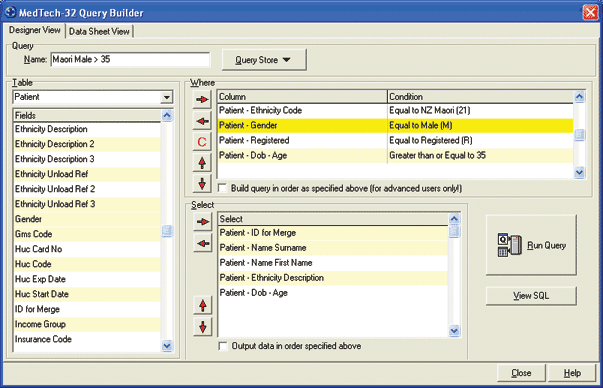 |